Sometimes our circumstances change. Maybe you can't work on weekends anymore, maybe you have more free time than you used to, maybe you've landed a full time job and want to put looking for work on Mycare on hold. No matter what your situation, Mycare works best when your availability is kept up to date. Here's how to:
Update you availability:
On the Dashboard select the Quick Link to View your profile

You should now be on your profile view. Scroll down to availability and press "Edit".
Tick and untick boxes to indicate when you are available.
Press "save" when you are finished
Remember to update your availability and profile regularly.
Unpublish your profile if you're not available:
On the Dashboard select the Quick Link to View your profile. This will open up your profile view.
Select the button next to Profile is visible.
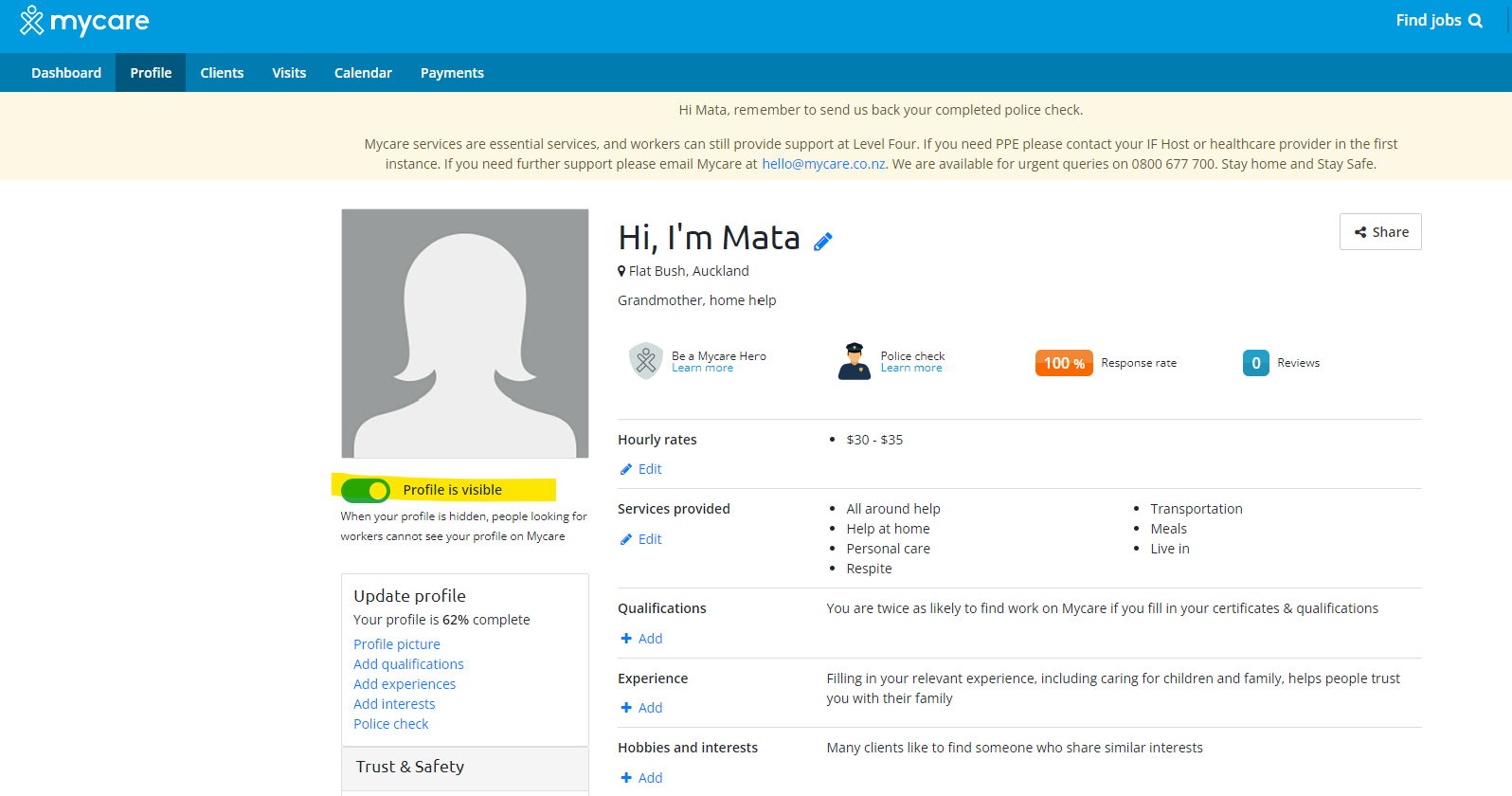
Your profile should now say it is hidden. You can always come back in and change it back to "Profile is Visible" if you want to start looking for work again.
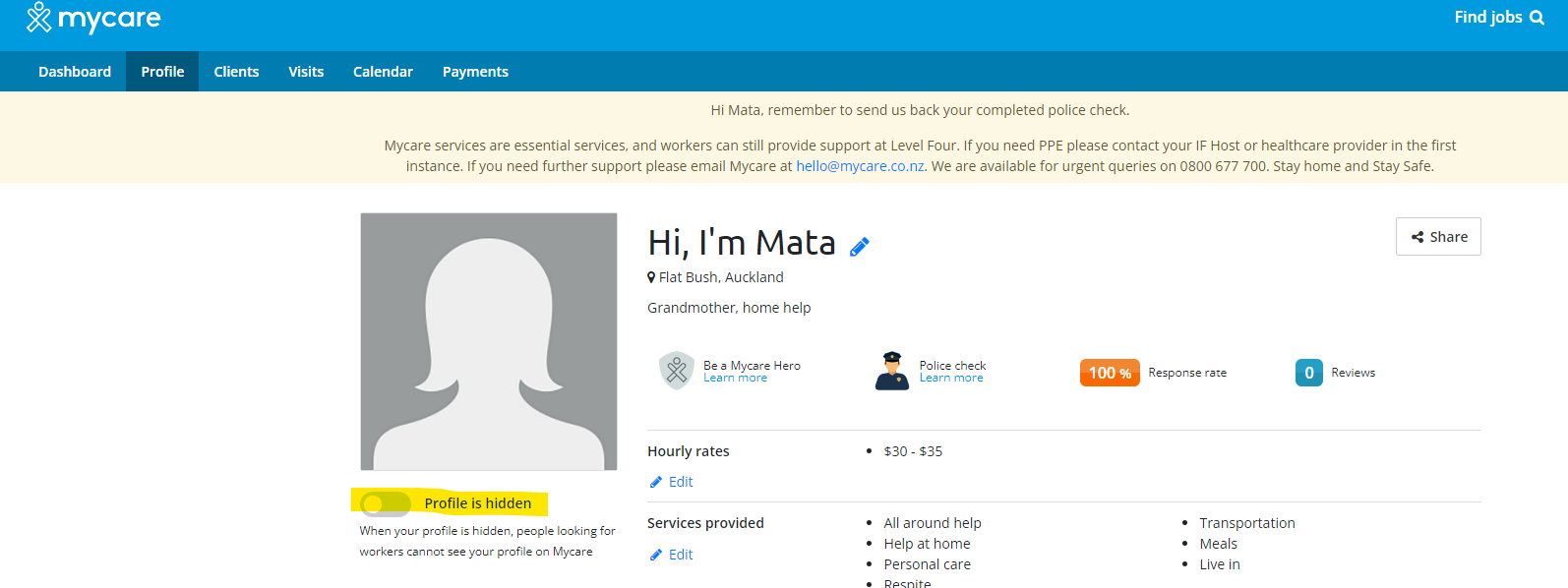
If you want to delete your profile please contact the Customer Success team at hello@mycare.co.nz or alternatively call us on 09 887 9777.
Comments
0 comments
Article is closed for comments.